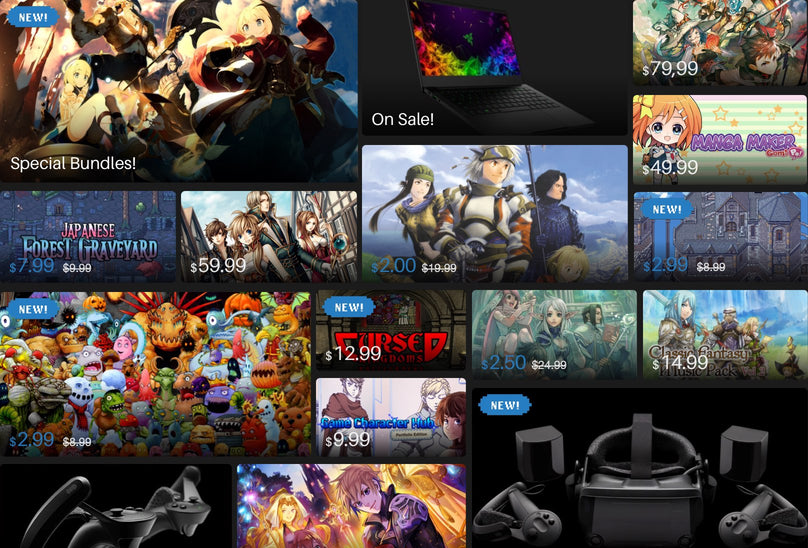old-rpgmakerweb.com site retiring May 31st: Download Pre-Aug 2020 Purchases Now
Thank you for your continued support for KOMODO Plaza.
Due to the site renewal back on August 21, 2020, we have continued to maintain the functions of the old RPG Maker Website even after migrating to the new site KOMODO Plaza (formerly Degica Shop)", but we have decided to close the old RPG Maker Web store and terminate its services on May 31, 2024.
We would like to express our gratitude to everyone who has used and supported our old RPG Maker Web.
Checking and re-downloading the purchase history of the old RPG Maker Web is not eligible for migration to the new site KOMODO Plaza (formerly Degica Shop)", so please be sure to back up all your license keys, resource packs (DLCs), and any important files by May 31, 2024, by the effective closing date.
We look forward to seeing you on our new site KOMODO Plaza. Kindly.
FAQs regarding the closure of the "old RPG Maker Web Store" service and site closure.
Q. What will users not be able to do due to the closure of the "old RPG Maker Web Store" service and site closure?
A. The "old RPG Maker Web Store" main function was customer support and sales of RPG Maker products and assets DLC prior to August 22 2020. Due to the closure of the "old RPG Maker Web Store", you will no longer be able to check your order history, check your license keys, and re-download RPG Maker products and assets / DLCs via the "old RPG Maker Web Store" and the support window.
Q. Will I no longer be able to use the license keys of the RPG Maker products I purchased from the "old RPG Maker Web Store"?
A. You can continue to use your license keys.
Q. Can I use the license key of the RPG Maker product purchased from the "old RPG Maker Web Store" on Steam as well?
A. Yes, products that are available with a Steam key (MV / MZ) can also be used on Steam. Launch Steam and use your license key to activate the product.
Q. After the closure of the old site, is it still possible to get support and update (re-download) RPG Maker products?
A. Support and updates for RPG Maker products will continue to be available at the official RPG Maker website.
・ If you have been updating products on the old site, please refer to the following guidance:
From the Update page and Product Introduction page of the RPG Maker website, select the name of the series you want to update. The latest version of each product is available for download. It will be updated if you re-download and install. For technical support of the product including the inability to update the product, please contact the developer here.
Q. How do I store my license key, product and DLC assets data?
A. Regarding the license key, please consider storing the email by saving and storing the contents of the email in PDF data etc., or printing the contents of the email as a text file or word document.
*If you want to save the contents of the email as data, please check the storage method in your email application. Please consider storing the contents in a secure location, such as storing it on your PC, saving it on USB, or storing it with a cloud service.
Q. I would like to check my orders/purchases from the "old RPG Maker Web Store" again.
A. You can check it at the "old RPG Maker Web Store" anytime before May 31, 2024.
If you cannot check it due to inability to log in etc., please use the following template to fill in the information to contact our support@rpgmakerweb.com.
・Order number:
・Email address at the time of order:
・Your name at the time of order:
・Inquiry title: "Request for the order list from the old RPG Maker Web store"
* The order list from the old RPG Maker Web store will be sent to the email address entered in the inquiry form. If you do not receive a reply after 3 business days, it is possible that support cannot contact you due to the email address you are using or the security settings of your email application. Please reset your email application to be able to receive and , then try our customer support again.
Q. I tried to sign in but got the error message “Invalid email or password”. I’m sure it’s the right email and password, what do I do?
A. It’s possible that your account requires an updated password. You may need to reset your password in order to log in. If you aren’t able to reset your password for any reason, please contact: support@rpgmakerweb.com.